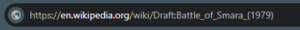OKA/Instructions for editors
This page contains the instructions provided to OKA grant recipients for translating Wikipedia (WP) articles. For transparency, it is publicly available. OKA editors are usually new, with no prior experience in editing Wikipedia.
Disclaimer to OKA editors: OKA is not affiliated with Wikimedia. The information below is provided as advice only – Wikipedia policies will always have precedence. When editing Wikipedia, you should make sure to comply with Wikipedia policies. In case any guidance in this document contradicts Wikimedia guidelines, please flag it to your manager.
Terminology
[edit]In this document, the following terms are used:
- Source language: the language you are translating pages from (e.g., Spanish)
- Target language: the languages you are translating pages into, i.e., the languages in which you will be publishing articles (e.g., English)
These instructions are primarily written for translating into English Wikipedia. For publishing or editing articles into other languages of Wikipedia, please refer to this page.
Overall guidelines
[edit]Leverage Deepl as a starting point
[edit]Even in technical articles, Deepl.com will usually correctly translate >90% of the text. Most of your time should be spent on proofreading (in particular, specialized terms), formatting, adding links to other Wikipedia pages, and adding sources. If you are spending a significant amount of time translating whole sentences, you are likely doing something wrong.
We suggest that you also use Grammarly to help you improve the quality of your translations.
Using the built-in translation tool of Wikipedia is not recommended, as it usually causes more rework efforts (e.g., due to broken templates).
Perfect is the enemy of good
[edit]There are millions of articles to translate, more than we'll ever be able to accomplish. We focus our efforts on what will be most useful for Wikipedia readers. This means we sometimes decide not to translate certain articles because they are about a niche topic and would be too time-consuming, or that we sometimes publish an article even if we are not yet 100% satisfied with some of the content (as long as they meet quality standards for publication and have no incorrect information).
The articles we publish are not final. In many cases, other Wikipedia editors (or bots) may come to improve our articles or fix some of our errors, and that’s fine – that’s how Wikipedia is supposed to work. Occasionally having small typos in an article is ok since other readers can correct them.
Don’t wait until you know all the rules before publishing
[edit]Wikipedia editing guidelines are vast and complex, which can be overwhelming. You won't have time to read all of them. The instructions in this document are self-sufficient to publish your first article. As you gain experience, you will need to read more detailed guidelines.
Wikipedia rarely has a single standard. For example, the Spanish Wikipedia has different rules than the English Wikipedia. The standard you should be observing is the rules for the target language you are translating into; so if you are translating from Spanish into English, you must observe the English Wikipedia rules. Every editor has its own style, so articles on similar topics may be written and presented in a totally different manner. Likewise, the instructions in this guide are here to help you, but you are also free to do things differently if you find it better. Aim for consistency with other articles on similar topics whenever possible, but achieving 100% standardization is not required.
Don't always translate the whole article
[edit]Sometimes, only part of an article is worthy of translation. For example, it could be that an article is of excellent quality overall, but has one section without any source or badly written; it's completely ok to drop that section. In extreme cases, 90% of an article is bad, but the 10% that are good are sufficient to create a page. When that happens, it's better to translate the 10% even if it results in a super small article.
More broadly, you shouldn't feel forced to replicate the structure that other Wikipedias have. Instead of creating new articles, you can for example decide to just expand existing ones. Or if you speak multiple languages, you could combine the content from multiple Wikipedia (e.g., publishing a mix of French and Spanish content when translating into English).
Don't limit yourself to translations
[edit]The primary goal is to have an impact and improve the quality of Wikipedia, so you are encouraged to take initiative and edit any other thing where you feel there is potential (e.g., if you see something wrong on a page that you read, or feel like important information is missing on a page). When reviewing your work, OKA will look at it holistically, and taking initiatives is an important aspect of it.
Quality is more important than quantity. So it is ok if you spend more time on an article because you've made improvements to it. If you do so, just be transparent about it with your manager, so that (s)he knows why you took longer than other editors.
Our prioritization principles
[edit]When prioritizing articles to translate, we follow a value maximization principle, based on 4 criteria:
- Quality. Prioritize articles that are already well-written and comprehensive in the source language.
- Gap in Wikipedia. Prioritize articles that do not yet exist in the target language, or that have barely been started.
- Value for society. Prioritizing articles on important topics and/or likely to generate the most interest for readers.
- Personal interest. If you are personally interested in the topic that you are writing about, that’s even better!
Pageviews (interest) are not the best indicator of value:
- Some articles cover niche topics, but have a high value for society because they target decision-makers or help further creation of knowledge
- Some articles have high value in the source language (e.g., Spanish) but low value in other (e.g., English), because most of the potential readers already speak the local language (e.g., articles about local celebrities). It is better to prioritize articles that are universal, i.e., not language or region-specific
To make your life easier, admins have already pre-selected articles for translation here, filtered by priority (0 = highest priority; 9 = lowest priority). However, you are free to pick any article for translation, even if not listed there. You are also free to ignore priorities and pick articles that OKA has rated as low priority, if you are more interested in these topics.
Step-by-step guide
[edit]In addition to the step-by-step guide, you can find a summarized edit translations checklist.
Before publishing your first article, ensure that you have fully read the current chapter and the Tips and best practices section of this guide.
The ultimate reference for editing the English Wikipedia should be the Wikipedia:Manual of Style. It is very long, so we have summarized its key points in the Manual of style section at the bottom of this page. You should read it once you have published your first articles, as it can take many hours to understand and absorb the content. Of course, learning will continue even after the first month, so it's okay to forget things and make mistakes.
Initial setup
[edit]Configure your Wikipedia account
[edit]Log in to Wikipedia. If you do not have an account yet, create one. This account belongs to you, not to OKA, so feel free to use any nickname or email address.
Before starting to edit, you should activate useful plugins.
- Go to “Preferences” at the top right corner of the page.

- Go to “Editing” and activate the following:
- “Warn me when I leave an edit page with unsaved changes”
- “Enable the editing toolbar”



You can activate any other gadgets you want. These are simply the ones we recommend.
Disclose your affiliation with OKA
[edit]To comply with Wikipedia's requirement to disclose paid contributions, you must add a sentence in your account mentioning that you receive financial grants from OKA.
To do that on the English Wikipedia, edit your using page by clicking here. In the edit box, paste the following:
{{paid|employer=OKA.wiki}}
I receive a small stipend from the Open Knowledge Association (OKA) to support my work on Wikipedia. However, the contributions I make are my own. OKA is a non-profit organization that seeks to improve the coverage of content from non-anglophone countries, which is typically underrepresented in Wikipedia. More information about OKA can be found [[m:OKA|here]].
Then click “Publish changes”.
You need to do this for each Wikipedia property you work on. For example, if you are translating articles from Spanish to English, you should add this disclosure to both the English and Spanish Wikipedia (with a disclosure in Spanish on Spanish Wikipedia).
Your profile is your personal page, just like the account you'll be publishing your articles to is your personal account. Except for this disclosure, you are free to write whatever you want there.
Add yourself to the list of OKA editors
[edit]Add your username to the list here in the “Active editors section” by pasting the following:
*[[:en:User:YOUR-USERNAME|YOUR-USERNAME]]
Then, click “Publish changes”.
Create a Clockify account to track your hours
[edit]Go to app.clockify.me and sign up, either by clicking the “Sign up” button on the top right or the “Continue with Google” button below the “Log in” box.

- If you received an email invitation to OKA's workspace, make sure you accept it after registering to the site.
- Make sure to register with the same email on which you got the OKA Google Workspace invitation.
Article selection and setup
[edit]Pick an article to translate
[edit]Select one from the list in oka.wiki/tracker. If you don't have a preference for a specific article, you can pick the first one (as long as it is not marked as “in progress”, “published”, or "Do not translate without checking with admin").
Update the tracker row:
- "User" column: add your Wikipedia username
- "Status" column: write “In progress”
Always check and address the content in the “Notes” column. They sometimes contain information such as:
- Lack of sources - you should check and add more references
- Red link from another article - you should check if the red link turned blue and fix if not
- Technical terms warning - only pick this articles if you are familiar with the area
- Controversial information - understand the situation, reference information and improve the writing as needed
Some articles are grouped under one row because they are similar, therefore there may be synergies if they are all translated by the same person. Once you have finished translating one of them, you should split them into separate lines.
Check for similar articles in English
[edit]You can do this through a quick Google search. If a similar article already exists in English Wikipedia, then the article should not be translated.
In that case, flag it in the articles’ list by clicking the cell where the article’s URL is and creating a comment (shortcut “Ctrl + Alt + M”), then assign it to either of the managers directly or to admin![]() oka
oka![]() wiki. The admin team will review the article and remove it if needed.
wiki. The admin team will review the article and remove it if needed.
- Sometimes, English Wikipedia may not have an equivalent article, but some very similar ones that partially overlap. If the overlap is too great, the Wikipedia community will delete your article! If you have any doubt, please check with your manager or an admin.
- If the column “Type” says “Expand”, it means the article already exists in the target language but should be expanded with content from the source language. This is more complex, so not recommended for new translators with less experience in editing Wikipedia. Please refer to this section for more info about how to expand articles.
Check the quality of the writing
[edit]Sometimes, non-English Wikipedia articles are written in such a way that translating them into English becomes too complex. This may happen due to excessive use of localisms, overly flowery language, or any other reason that makes the translation process longer.
In these cases, it is better not to translate the article, and you should flag it to an admin for potential deprioritization.
Start time recording for your article
[edit]- Log in to your Clockify account from a laptop or computer and select the correct workspace to record your hours. You can find all of your workspaces on the collapsible menu on the top right of the screen, next to your profile.

- Begin tracking your hours by clicking the blue “Start” button below the notification bell.

- Select the project that corresponds to the language you translate from (e.g., “ES to EN translation”).

- In the description box, write the name of the article you are working on (in English).

- Each article you worked on should have only one task in Clockify, to make it easier for admins to analyze time spent
- Minor edits that take less than an hour (such as Wikipedia site tasks) can be bundled together with a generic description.
- If you've spent a significantly larger amount of time on an article than expected, you should flag it in the "Notes" section of the Tracker with some description.
Find the best fitting name in English
[edit]In many cases, a literal translation might not be appropriate, so you need to check other sources to see if the same context exists under a different name in English.
In some cases, you may need to invest a bit of time before naming a page to find the right terminology. For example, “Edad Moderna” should be translated to “Early Modern Age” in English instead of “Modern Age”, because English historians have a different definition than Spanish historians of when the Modern Age ended.
The name of the page should be Anglicized, when an English name exists. For example, the English page of “Catedral de la Almudena” will be called “Almudena Cathedral”. If not possible, keep the local name.
Once you have decided on a title, add it in the “Name + Link to translated page” column of the tracker.
If you have any doubt about the title, check with other translators or your Manager or start a new question topic in Google Chats, as this a very important thing to get right.
Setting a page for your article
[edit]The EN Wikipedia has a special set of rules for publishing articles, so, in order to set the space you’ll use to work on a new article and then submit it for review, follow these steps:
- In your web browser, type the URL of the article you want to create, starting with “https://en.wikipedia.org/wiki/Draft:Name_of_the_article” and followed by the name (in the target language, e.g. the final title for the selected Wikipedia) of the article you are working on.
- For example, if the article you picked is https://fr.wikipedia.org/wiki/Bataille_de_Smara_(1979) and the English name of the article you want to create is “Battle of Smara (1979)”, then you should type:
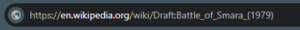
- Click on “Create” or “Start the Draft:(...) page.” to open the “Visual editor” and start creating your article right under the title.

- To save your progress, you can publish your draft even if its not finished. To access and edit your Draft’s page, simply type the URL you picked in the first step.
- If you would like to experiment, it’s also possible to work on a wikicode using the Sandbox environment. Publishing inside your Sandbox won’t have any effect on Wikipedia. It’s just a test environment.

Exception: first time creating an article
When you are a new Wikipedia user with a brand new account, you may see something slightly different from what was explained above. Click on “start creating” and follow the previous steps.

- You should see something like the image below. Click “Start editing”.

- It will lead you to the Source editor box with a few paragraphs of wikicode already written, which you can delete.

Exception: modify or delete redirects (when needed)
In some cases, when trying to access the page you want to create, you will get redirected to another article.
To access the page without being redirected, add "?redirect=no" at the end of the URL of the page with the redirect. For example:
https://en.wikipedia.org/wiki/usa?redirect=no
Redirects also have a page history. Click “View history” and check whether there was previously content that was deleted. Sometimes, redirects are remnants of deleted pages, so we should first try to understand why the previous page was deleted before recreating it.

Once you are certain it is ok to delete the redirect, you can start your draft as you would normally. The redirect will be deleted later once you publish your article.
Infobox
[edit]Adding the template
[edit]Many articles have an infobox on the top-right corner. Each language of Wikipedia has a different syntax and templates for it, so, unfortunately, we can’t simply copy-paste it.
Infoboxes have different templates depending on the topic (e.g., infoboxes for religious buildings are different from infoboxes for theaters, etc.). Therefore, the easiest way to create an infobox is to copy-paste one from an existing similar English Wikipedia article (e.g., through a Google search).
- In the case of our example article, we will take a random TV series article (e.g., Floribella), click on “Edit”, click on the infobox, and copy it (CTRL + C)

- We then go back to the new article and paste the infobox (CTRL + V).

Alternative method to insert an infobox
- To access the exact same infobox as in the original article (in case it exists in the English Wikipedia), edit the original article and select its infobox using the visual editor.

- Access the template’s page by clicking on the link shown in the pop-up above and switch the page language to English.

- Copy the code at the beginning (usually in the “Usage” section) and paste it at the beginning of your article’s code.

Filling the template
[edit]Click on the infobox and click “Edit”. Do your best to put in the information from the original article into the new English infobox. As the fields are not the same, some information may not fit in, or require a different format.

It is ok not to have a perfect equivalence and to leave fields empty if needed, as long as you are not inputting incorrect information.
Alt text
[edit]Alternative text (or alt text) is text associated with an image that conveys the same essential information as the image. When an image is unavailable to the reader for whatever reason (images turned off in a web browser, a poor internet connection, or the use of a screen reader due to a visual impairment), alt text ensures that no information or functionality is lost.
In infoboxes, adding alt text to images, diagrams, and/or maps is very important. If an infobox is missing alt text, the article may be placed in specialized maintenance categories such as Category:Articles using infobox body of water without alt.
How to add alt text
- Image: go to the "Image alternative text" field (if you can't find it, add it), then add the corresponding alt text.

- Pushpin map: go to "Add undocumented parameter" and type the parameter "pushpin_map_alt", then add the corresponding alt text in the new field.

Some infoboxes already have a parameter for map alt text (usually "map_alt"), so you don't need to create a new one.
Tips to write alt text
- Alternative text should be short, usually 1-2 sentences.
- Consider key elements instead of describing every little detail.
- No need to say "image of" or "picture of" but do say if it's a logo, illustration, painting, or cartoon.
- Don't duplicate text that's adjacent in the document or website.
- End the alt text sentence with a period.
Alt text examples
- A body of water surrounded by buildings and trees. - A valley surrounded by trees with mountains in the background. - A topographical map showing the location of Bardenas Canal in northern Spain. - A map showing the location of Lake Tornow in Ruppin Switzerland, Brandenburg.
More on how to properly write alt text for wikipedia here.
Main content
[edit]In the original article, click “Edit” to access the “Visual editing” mode. Copy one or two paragraphs into Deepl to translate, then paste the translated result into the new article.
Use the Visual editor for most of your editing. Only use “Edit source” when required, for example, if you need to use advanced syntax or when the visual editor has bugs. You can also use the Edit source feature if you need to access the wikicode of your page.
Do a read-through to make sure the translation makes sense, improving the English where needed.
When using large language models (unlike translation tools like Deepl), you need to be extremely careful about reviewing every single statement they produce. These models are prone to "hallucinations", so what may "sound" correct is often completely made-up. They also tend to use overly "promotional" language, which is not fitting for an encyclopedia.
First paragraph
[edit]- In the first paragraph of the article, bold the name of the article and its synonyms:

- We don’t recommend using bolding anywhere else in the article. More information about the correct use of bold type can be found here.
- Non-Latin characters (e.g. Chinese, Russian, Korean, etc.) should not be bolded or italicized.
- If the concept is well know by its local, you should add it in parentheses, italicized. See example below:

Sections
[edit]Apply section headings. Commonly used text formatting styles (sub-headings, preformatted text, block quotes) can be found in “Paragraph”

Wiki links
[edit]- Add internal wiki links where possible:

- If you can't find the corresponding page in EN Wikipedia, it may be because the target language Wikipedia doesn't have an equivalent page, or because it's called something else.
- To check, go to the original article, click on the appropriate link to go to the equivalent page in the original language Wikipedia, and check to see if the page has a version in the target language.
If the page doesn’t exist in the target language, you should add an internal link to it using the interlanguage link template. With this tool, your text will return with a red link and a small link to the original wiki article that already exists.
For example, if you want to link the IT article Arnolfingi in an EN article, it’ll be shown like this:

Red links are important, because they help identify gaps in Wikipedia, and automatically become blue links when someone creates the page. Red links should almost always be followed by an interlanguage link template.
See also: OKA/Instructions for editors#Overlinking and underlinking
Other formatting
[edit]- Italicize any text that is not in English (e.g., untranslatable words, name of books, names of places, etc.) as long as it's written in Latin characters. Non-Latin characters (e.g. Chinese, Russian, Korean, etc.) should not be italicized or bolded. More information on the correct use of italic type can be found here.
- Add images, templates, tables, and other elements manually, where needed, by using the “Insert” tool.

- Don't copy elements from the source language to your English page, because it might not work and break your formatting. Instead, find the right template on Google or copy an element from another English article.
- To find the name of an image: double click on it while in “Edit” mode, then copy the text on top of the caption including the format (jpg, .png, etc.). See an example below:

Transposing citations & references
[edit]References section
[edit]All articles must have a "References" section, because a key Wikipedia policy is that articles must be verifiable.
There's no general consensus on where it should go, other than at the bottom of the page after all the main content, but it's usually placed after any "Notes" and/or "See also" sections.

To add a "References" section to your page you must create it manually (as shown here), then add a references template.
There are many styles to add references and all of them are acceptable. However, the most common templates are:
<references/>
{{Reflist}}
If your reference list is too long and/or has too many redirection elements (e.g. Harvard citations), {{Reflist}} will automatically create a list of appropriate width.
- More information about references and reference lists can be found here: Help:Referencing for beginners & Template:Reflist
Add citations
[edit]Add the citations and references that are present in the original article as long as they are relevant and existing.
On "Visual mode", click the "Cite" tool to manually add each reference according to type (see image below). To fill out the rest of the cite template, you should also follow the non-English references conventions as presented here.

For simple citations (e.g., webpages, books, etc.), the “Automatic” tool can save you a lot of time by automatically pre-formatting the citation based on a URL or ISBN number (example below). It doesn't always work, but it might give you a partial result, so it's worth trying.


Always check that references are reputable and link to an existing page. If the page doesn't exist anymore, you can use WayBackMachine or archive.today to find archived pages, or look for new sources by doing a reverse search on Google.
Non-English sources
[edit]If a source is in a language other than English, you must make that clear when adding it to your translated article. In Visual Mode, add the necessary fields to the template you want to use (e.g. Cite book) and fill them as follows, then complete the template with the rest of the available information from the original article.
Latin based languages (ES, FR, PT, etc.)
- Title: original title if available; if not, leave it blank and disregard the warning pop-up.
- Language: original language or its code. For example: "es" or "spanish", "pt" or "portuguese", etc.
- Translated title: official English translation of the original title if available; if not, add your own translation.

Non-Latin based languages (RU, AR, JA, etc.)
- Title: romanization of the original title if available; if not, leave it blank and disregard the warning pop-up.
- Language: original language or its code. For example: "ru" or "russian", "ja" or "japanese", etc.
- Script title: original title in its original language prefixed with the language's code. For example: ja:"title in Japanese" (without quotation marks).
- Translated title: official English translation of the original title if available; if not, add your own translation.

It should look like this:
- Surname, Name (2024). Tōkyō tawā 東京タワ [Tokyo Tower] (in Japanese) (1st ed.). Japan: Publisher.
- For citation templates that don't have the necessary fields, the codes trans-title= and script-title= can be added in source mode. You must do this only when strictly necessary; ask a manager to assist you if you're not familiar with Wikipedia's source code.
- If the author, publisher, etc. is also in a non-Latin language, please add the romanization to the template. For example: 岸本 斉史 → Kishimoto, Masashi
- More info can be found here: Wikipedia:Manual of Style/Lists of works & Template:Citation Style
Short citations
[edit]You will sometimes encounter this type of citation:

These are short citations (e.g., Harvard style citations), which are one of the methods you can use when you need to reference the same item (book, journal, publication, etc.) several times. To add one to your article, follow these steps:
- Go to the "Cite" tool, create a "Basic" citation, and insert a template inside by going to “Insert > Template”.


- Find the template by its name, for example: "Harvtxt" for Harvard citations. Then add or insert.

- Fill in the format of the template. Make sure to write only one item per field.

Tips:
- For short citations to link to your bibliography, you will have to compose a "Bibliography" section manually.
- Make sure that the author's name and year of publication match in both the template and the bibliography entry it targets (or add a reference if necessary).
- Once you publish the article, you will be able to test the links and check if they redirect correctly. You can also use your sandbox to test this and any other template.
- Another way to test these and any other template is by going to "Source editing" and activating "Preview".
- For more types of short citation, you can go here, here, or here.
Bibliography
[edit]Within Wikipedia, bibliographies are specialized lists of books, journals and other references important to the topic of the article you are creating. For example: Bibliography of classical guitar is a list of works important to the study of Classical guitar. Bibliographies may also be a listing of published works of an author.

To create a “Bibliography” section you will have to do it manually using templates such as "cite book" or "cite publication", one by one. To do this go to “Insert” > “Template” > cite book/publication/journal/etc. for each one of the items.

As with regular citations, you don’t need to translate the titles of books/journals/etc. Simply add a “Language” field within the template.
External links
[edit]This section often contains a lot of spam (e.g., people who try to insert their personal blog posts). You should only keep the external links that provide a clear added value to the reader (e.g., official website related to the page) and ignore everything else. If you have a doubt, it’s ok to just skip them, as they are usually not too important.
Explanatory notes
[edit]This type of reference is used to add explanations, comments or other additional information relating to the main content but would make the text too long or awkward to read. They look like this:

To add a note to your article:
- Go to the Cite tool > Manual, then select the “Basic” type of citation.

- In the “Use this group” option type “note” (you can name it whatever you want but “note” is preferable). Then write the caption of your note in the blank box above and click Insert.

- The note will show as a different set of references so you will have to create a new heading called "Notes" before the "References" section.

If you can’t see your notes at first, change from Visual editing mode to Source editing then back to Visual. They should show this way.
- Click here for more information on explanatory notes.
Adding more references
[edit]Frequently, transposing all citations of the source article is not sufficient. This is because the requirements are not the same across Wikipedia languages: what may be considered adequately sourced in one language may not be another language. Therefore, a large part of the Wikipedia translation work consists in finding new sources to complement the existing ones.
- This article is an example of sufficient sources.
- This one is an example of insufficient sources.
The official policy for EN Wikipedia is to have “inline citations for any material challenged or likely to be challenged”. If your article doesn’t meet this requirement, it will likely be rejected when you submit it.
In practice, if a given paragraph has no in-line reference, it usually means that one should be added. The exception is the intro paragraph, which does not require these citations.
If after a reasonable amount of effort you cannot find a source, then you should delete the paragraph. If the information cannot be confirmed, then it’s ok not to translate it and to delete that paragraph or the unsourced statement. Do not spend too much time looking for sources; if it’s missing in the first place, it’s usually due to issues with the quality of the original article, not because of your work!
When adding or replacing sources,
- Ensure they meet the requirements of reliable sources.
- Also add them to the source article if you are translating from ES/PT. That way, you are not only improving the quality of the EN article, but also in the other Wikipedia.
Since the OKA tag doesn't exist in other Wikipedias yet (e.g., FR), you should not make changes there.
Finding sources can be one of the most challenging parts of the work at OKA. If you do not feel yet comfortable with it, it is recommended that you pick articles that already have good sources and leave under sourced articles to more experienced OKA editors. If an article is particularly poorly sourced, please flag it to your manager so that we can deprioritize it.
Finalizing
[edit]- Add a short description. Each article should have a short description tag at the beginning. It is used in a few places, such as when searching for articles in the internal search bars (see screenshot below – the short description are the gray text):

If a short description already exists in the original article, you can translate it. Otherwise, write one yourself. You can find here guidelines and examples of how to write it.
Use this template:
{{Short description|ENTER TEXT HERE}}
If the article title is already sufficiently self-explanatory, no short description is needed. The tag is still needed, but you can put "none":
{{Short description|none}}
- If the article is very small (e.g., 1-5 paragraphs), you should also add a “stub” template. To find the right template, it is easiest to search on Google, as each topic has a different code. For example, for articles about Churches in England, you would add {{England-church-stub}} at the bottom of the article.
- Add relevant templates (Optional) by copy-pasting from other similar articles. For example, at the bottom of articles about the French revolution, you can usually find a large box that lists key articles about the French revolution, which you can simply paste in any article you write on this topic.

- Check if there are any relevant actions needed in the “Notes” column and address them.
Creating Draft
[edit]At any point, you can save your progress as “Draft”. Drafts are public, but they are not searchable so unless people specifically look for them, nobody will see your work in progress.
- Click on “Publish page”.

- Fill the "Edit summary" to briefly describe the changes you are making to the page. To satisfy Wikipedia's copyright and translation requirements, you have to fill the Edit summary box as follows whenever your edit contains translated content:
Translated from Portuguese:
Content in this edit is translated from the existing Portuguese Wikipedia article at [[:pt:EXACT NAME OF THE ORIGINAL ARTICLE]]; see its history for attribution.
Translated from Spanish:
Content in this edit is translated from the existing Spanish Wikipedia article at [[:es:EXACT NAME OF THE ORIGINAL ARTICLE]]; see its history for attribution.
For other languages, modify the text accordingly and use the corresponding language abbreviation (de, fr, it, ru, uk, zh, ja, nl, pl, sv, ar)
For example:

You should add this edit summary every time you add translated content into your Draft.
Do not use this text in your edit summaries if they don't contain translations, but only small edits. E.g., if one of your edits is just about adding sources you found on the internet, you should not use this description. Instead, you can put something custom such as "Adding more sources"
- Tick the box “Watch this page”, so that you can easily be informed of future edits to the page.
- Click “Publish page”.
Once the draft is created
[edit]- Manually add the interwiki link at the bottom of the page, using this tag:
[[fr:NAME OF THE PAGE IN FR WIKI]]
- Add categories at the bottom of the page by clicking on the “+” symbol (only visible if you have activated HotCat in the settings). It doesn’t need to be comprehensive, as there are usually many categories that would fit, but adding 2-10 categories on a page helps it gain in visibility.

Immediately after that, go to “Source editing” and wrap the Categories with the Draft categories template (because drafts are not supposed to have categories). It’ll have a similar look to this:
{{Draft categories|
[[Category:Star Wars characters]]
[[Category:Star Wars lists|Characters]]
[[Category:Lists of Disney characters]]
}}
Publishing
[edit]You should only perform these steps once you have finalized your draft and are ready to submit it for review.
Creating talk page
[edit]Add a WikiProject banner shell and a translation tag at the top of the "Talk page" of your draft to indicate that you translated the article from a different Wikipedia:
- Wikiproject banner shell
{{WikiProject banner shell|
{{WikiProject Intertranswiki/OKA}}
}}
- Translation tag
Translated from Portuguese:
{{translated page|pt|SOURCE LANGUAGE NAME OF PAGE YOU TRANSLATED|small=no}}
Translated from Spanish:
{{translated page|es|SOURCE LANGUAGE NAME OF PAGE YOU TRANSLATED|small=no}}
- If your contribution is an improvement or expansion (not a translation), include the parameter |category=expand inside the translation tag template
- For other languages, use the corresponding language code (de, fr, it, ru, uk, zh, jp, nl, pl, sv, ar, etc.)
To add both elements to the talk page, click on "Create source", copy-paste the codes one after the other, then replace the text on the translation tag with the correct information and the source language name of the article you translated.
This is how the Talk page will look once the tag and banner are in place:


Submitting Draft for revision
[edit]The EN wikipedia has a special process of publishing for paid editors. Instead of creating and publishing an article directly, it is mandatory to create it following the “Articles for Creation (AfC)” process.
- Once the content and formatting is ready, and all the steps have been completed, add the code below to the top of your draft (remember to switch to the “Source editing” first). This way the community will be able to find your article and review it:
{{subst:submit}}
Do not include the {{subst:submit}} tag in your draft until it is finalized, which would otherwise trigger a review
If you see a yellow box saying "Review waiting, please be patient", you have successfully submitted for review. Sometimes it only appears on “Source editing” using the “Preview” tool.

- Update the Tracker by adding the “Submitted in AfC” status, the submission date and the link to your article (follow pre-established format). Once you get confirmation on your article and it is published, you may proceed with the next steps.
If reviewers add comments to your draft, respond in the draft’s Talk page by tagging the original reviewer. Do not respond in the draft’s page or in your own talk page.
After moving to Mainspace
[edit]Once your article is approved and published in the Mainspace via AfC, you’ll have to do some final steps.
- Link the article to its source language version by clicking on “Add interlanguage links” on the “Tools” right side menu.

- Remove the “Draft categories” {{Draft categories|...}} template that was wrapping the categories. Your code will look like this:
{{Draft categories|
[[Category:Star Wars characters]]
[[Category:Star Wars lists|Characters]]
[[Category:Lists of Disney characters]]
}}
- Add links to other Wikipedia pages that redirect to your article.
For example, if you create a page on “Potato cooking”, then you would want the page for “Potato” to link to your “Potato cooking” page.
This helps your article gain visibility as well as it prevents the article from being tagged as “Orphan” by an administrator. You should make sure to have at least 2 other pages linking to yours (and ideally 3-4) to avoid the “Orphan” tag.
Also, you should do a quick search on Wikipedia to see if there are other pages from which it could be useful to list your article (e.g., if you create a page about a Spanish Castle, then it might be good to add the link to https://en.wikipedia.org/wiki/List_of_castles_in_Spain).
There are 3 main types of links to be added:
- Regular links from within the paragraphs.

- Links in the “See also” section at the bottom of the page.

Example: One translator had created an article about a local church, then added a “see also” link from the “Organ pipe” article to that church. This was not value-adding for users, and led to a ban of the account.
- “Main article” links for sub-headings (e.g., if you are publishing “History of Opera”, then the page “Opera” should have a “Main article” tag pointing to it in the “History” section). “Main article” tags can be created by adding the following tag to your source code
{{main|NAME OF THE PAGE YOU WANT TO LINK TO}}
You can also create them by inserting a template. Go to “Insert > Template”, type “Main” and fill out the template with the page you want to link.


When in place, the link to a main article should look like this:

Make sure your page has at least one link from another article before marking it as "Published" in the tracker. You can check by going to the "Tools" side panel > "What links here". Note that talk pages, redirects, user pages, and other kinds of wiki pages don't count, only articles. Otherwise, you'll get an "orphan" tag.
If you’re having trouble finding related articles, you can:
- Enter the name of your article to Wikipedia’s search engine or to the find link tool, then link your article when relevant.- Go to the source article > "What links here" tool (usually on the right or left sidebar of Wikipedia), which will show you all the articles that link to the source article. If they have an English equivalent, you can add a link to your article.
- Optional: Create redirects (new empty pages that will forward the reader to the article) where relevant. For example when the place/person has multiple equivalent names (e.g., Chateau de Versaille redirects to the main page Palace of Versaille). See: How to make a redirect.
- Change the page's status from "Submitted to AfC" to "published" on our list of created articles on Google Sheets. Also, update the link to the newly created article on the "Name of the page (en)" column, on the corresponding row (using the link tool). Keep an eye for any comments addressed to you (which will also be notified to you via your OKA email).
- Add the “Red links” to the OKA - Wiki page tracker. “Red links” are links that point to a valid page in the source language but have no equivalent page in the target language. Adding relevant red links to both your page and the Wiki pages tracker is important because it prevents the tracker from running out of articles to translate. You should add a new entry to the bottom of the backlog of articles to translate for each relevant red link you have on your new article. Ensure you fill the following columns:
- Type: Enter the two-letters of the source language
- Name of source page: Enter the URL of the red linked article in the source language
- Priority: Enter “TBD”. An admin will then review the article to prioritize it
- Notes: Enter “Red link from XXXX”, where XXXX is to be replaced by the URL of the article you just created
If you would like to work on it, you can also already assign your Wikipedia username.
Guidance:
[edit]There is no need for completeness: it is ok to miss a few red links – you should not spend too much time on this.
Make sure the red link isn't already in the tracker. Use CTRL + F to search its URL; if you find it, you can add "Red link from: URL-of-your-new-article" to the notes.
You can skip red links to articles of poor quality (e.g., less than 5 verifiable sources, books, already tagged due to article issues, super short, etc.).
You can skip red links to articles about persons, as there are too many of these to cover. Articles about songs can be skipped as well.
Each cell in the spreadsheet should represent one link; do not group multiple links into one.
- Stop recording time for this article in clockify.me, by clicking the red “Stop” button, and start recording time for your next article.

Maintenance (“Watching” the page)
[edit]Some people may provide feedback or challenge your page for a variety of reasons (e.g., they feel the topic is not relevant in Wikipedia, have issues with the quality of the translation, etc.). Some of these will require further edits/changes to address the concerns, or to discuss them in the “Talk” section of the page. Other people may make edits to your page, either helpfully (e.g., fixing typos, adding a new section) or not (vandalism).
Once a page is published, the whole Wikipedia community is responsible for it, so you do not necessarily need to address these concerns yourself. However, since you know the topic well (having created the page), you should try to address/answer these to the extent that they are reasonable and that you have the capabilities to do so.
To see recent edits made on pages that you “Watch”, click on the “Watchlist” at the top right corner of the page.

Configure the interface to your liking (e.g., hiding minor edits, edits made by bots). Once you have translated many articles, your watchlist will become long, so checking every change made will soon unsustainable. Instead, focus on reviewing major edits, and ignore minor changes. You should check your watchlist at least once per week.
Tips and best practices
[edit]Filtering rows in the pages tracker: how to use filter views
[edit]The OKA tracker can be complicated to use without filters, as it contains thousands of rows, so you may want to use filters to personalize it to your needs (e.g., filtering to only show articles of your language). However, if you simply filter by clicking on a column, this will apply the filter to everyone else using the document. This is a problem, as it would make it difficult for multiple OKA users to collaborate at the same time.
Instead, you should use filter views. They work like filters, with the difference that they are only visible to you. Most likely, you will only need one filter view. Follow the steps below to create one.
- Click on: “Data > Create filter view”

- When you are in a filter view, all the filters you apply to columns by clicking on the three horizontal lines next to the column's name are only visible to you. However, changes to the cell and/or the entire column outside of filters (by right-clicking the top of the column and changing its properties) will continue to apply to everyone.
- To edit a filter view, click on the three vertical dots next to the X (top right corner) and make the changes you want.

- Your filter view is now created. At the top right corner, save it with your Wikipedia username.Filter views without a username specified will be deleted by admins!
- To re-access an existing filter view, go to “Data > Change view” and find the filter view with your name.

- To leave a filter view, click on the X at the top right corner.
Saving your work in progress
[edit]To save your progress, simplify publish the latest version of your work as draft. It is very important to regularly save your work in progress!
Alternatively, you can also save your wikicode in a separate document. Click on “Create source” or go to “Source editing”, select all text (scroll or use CTRL + A), copy, and paste into document.
This is an example of how it should look like:

- To create an empty file, you can type doc.new in your browser.
- You can find all your docs in Google Drive.
Overlinking and underlinking
[edit]Appropriate links can be very helpful to increase readers' understanding of the topic at hand. To achieve this, it is important to find the right balance between what should and shouldn’t be linked.
What should be linked
[edit]- Relevant connections to the subject of another article that will help readers understand the article more fully. This can include people, events, and topics relevant to the article in question
- Articles with relevant information
- Articles explaining words of technical terms, jargon or slang expressions or phrases. If there is no appropriate Wikipedia article, a hyperlink to Wiktionary could be used
- Proper names that are likely to be unfamiliar to readers
If you feel that a link is relevant to the topic of the article, but does not belong in the body of an article, consider moving it to a "See also" section
Typically, the following elements should always be linked (both blue links and red links):
- Name of specific places, institutions or companies
- Name of people
- You can also create links to potential articles that do not yet exist (called red links). Here is an example:

- You should add relevant red links to the backlog of published articles (as explained in this part).
What should not be linked
[edit]- Everyday words understood by most readers in context (e.g., education, violence, aircraft, river)
- Common occupations (e.g., accountant, politician, actor)
- The names of subjects with which most readers will be at least somewhat familiar. (e.g., countries, geographic features, famous locations, languages, nationalities, ethnicities or descent, and religions). However, try to be conscious of your own demographic biases – what is well known in your age group, line of work, or country may be less known in others
- Common units of measurement (e.g., units relating to time, temperature, length, area, or volume)
- Dates
- Disambiguation pages. You should instead link to an appropriate choice on the disambiguation page
- Red links about “subjectively defined” sub-aspects of the page you are translating. For example, if you translate the article “Paris”, it is ok to add a red link to “Paris Cathedral”, but you should not create red links to “History of Paris” or “Contemporary Art in Paris” as these are “optional” pages that some Wikipedia languages may not even find desirable to have
- Pages that redirect to the page where the link is (circular reference)
Using underline
[edit]In general, you should not use underline in your Wikipedia articles. If there is something that you feel like should be underlined, it is probably best to use bolding instead.
Improving the source article
[edit]If you make improvements to an article (e.g., adding sources, shortening sentences, adding sub-sections), you should ideally do it to both the original article and the translated article. The easiest is to first do it on the source article before starting your translation, to minimize efforts.
Expanding existing articles
[edit]Articles that are marked as “Type = Expand” already exist in the target language, but can be expanded with text translated from the corresponding article in the source language. If you are new to Wikipedia editing, it is easier to start with new articles than with expanding existing articles.
When doing so, the main guideline to keep in mind is: try to re-use as much of the existing content as possible. This is not only to minimize the amount of rework, but also to make sure that we don’t inadvertently delete valuable information.
This requires making some judgment calls. If a section is:
- Missing entirely in the target language: you can translate it
- Almost empty in the target language but very detailed and of much higher quality in the source language: you can completely replace the existing content with your translation.
- Reasonably detailed in the target language but more detailed in the source language: you can either skip the section entirely, or translate a few paragraphs that add the most value. It is best to avoid deleting any content that already exists.
Whenever replacing content that already exists, try not losing the sources (for example by moving them somewhere else), “See also” section, images, categories, etc.
You don't need to submit your expanded article to AfC, just edit the original page and publish directly. However, you must follow the same steps as with any other article:
- Adequate attribution (brief summary, talk page, etc.)
- Links from other pages to your new expanded article
- Add/fix interlanguage links
- Include the parameter category=expand inside the OKA template
Proofreading tool: DeepL Write
[edit]DeepL Write is a useful tool that provides suggestions to improve your writing. It helps correct mistakes and choose better words so that the text is clearer and easier to understand.
As an OKA translator, proofreading is a crucial aspect of your work. Here's how DeepL Write can help you:
- Improve clarity: it provides alternative words and suggestions for rephrasing sentences, making the text more concise and understandable.
- Enhance grammar: it offers grammar corrections, helping you avoid common grammatical errors.
- "Encyclopedic" tone: by using the "Academic/Technical Style" tool instead of the default settings.
- Assist non-native speakers: it can be particularly helpful in producing more natural-sounding text that will be better understood by English speakers.
While it is not advisable to depend entirely on this tool to proofread every translated paragraph (as you should be able to rely on your own skills and it will increase the time spent proofreading), there are some situations where we recommend using DeepL Write. These include:
- Complex articles/topics, (e.g.: Priority 0-1, Medical, Law, etc.)
- Confusing/poorly written original text.
- Addressing/removing "Copy Edit" tags from already published articles.
Different rules for different Wikipedias
[edit]As said, each Wikipedia has different rules and methods. This applies to templates, guidelines, help pages, noticeboards and others. Sometimes, for example, a template available on the English Wikipedia may not be available on the Portuguese Wikipedia. One way to check if the page also exists in the language you are translating is to click on the language links tab (top of the page, right side) and search for the target language.


Furthermore, when exploring Wikipedia, you may come across shortcuts, which are a special type of redirect page that can be used to access a page in the project more quickly. They are often used on talk pages or communities, but should not be used in articles. The same shortcut may work for different Wikipedias (WP:OR, which indicates a guideline related to the use of original research, works for both the English and Portuguese Wikipedias).
Frequently asked questions (FAQ)
[edit]Can I also create new articles or improve existing ones, or only translate?
[edit]You are also free to create new pages from scratch if you feel they would add a lot of value (e.g., because an important concept related to a page you are translating is missing entirely).
You do not need to ask for permission, unless this is a significant amount of work (e.g., it is ok to create a stub, but if a topic requires significant research to create a page and find the relevant sources, then please let your manager know first).
You are also encouraged to improve existing articles, even if they are not from OKA. Fixing issues and improving content is actually even more important than translating.
Add all pages you created or substantially improved to the OKA tracker, but in the “Type” column you should enter either “Create new” or “Improve”.
What should I do if I receive feedback on an AfC article?
[edit]You should implement the feedback and resubmit the article.
In some cases, reviewers provide feedback without declining your submission; in that case, you should still implement the feedback but you do not need to resubmit the article. You should respond to their comments, and sign your own comment by using ~~~~ (which will automatically add your signature).
The best way to respond to a reviewer's comment is going to the talk page of the draft and leaving a comment there. Tag the person who added the comment (and add some context so they’ll know what it's about).
Do not respond AfC revision comments on your talk page or on the reviewer’s talk page, because it may not be visible to other people looking at the draft
What should I do if someone raises an issue about an article I created?
[edit]Try your best to address the issue. If you are unsure about the right next steps, you can ask for help in the chat. If you expect the work to be significant, and you are not sure whether it is worth it, you can also ask in the chat whether you should continue to work on it.
If the issue puts you at risk of an account suspension, or if it could affect the reputation of OKA, then raise it in the chat so that we can look into it.
If you have spent significant time addressing issues on an article, add it in the Notes column of the OKA tracker, so that we know why it took you longer.
Should I reply to messages posted on my talk page?
[edit]Not all messages require a response (and some messages are posted there automatically). But if a response is required, yes, you must reply. This is important especially if the message relates to issues about an article you created.
The account belongs to you, so you are free to interact with the Wikipedia community any way you wish, as long as you respect the Wikipedia guidelines and the law. However, you should never imply that your posts represent the position of OKA. In general, you should be careful about what you post, as people may misinterpret your personal opinion as being the official position of OKA.
How are articles prioritized for translation?
[edit]The prioritization (0 being the highest priority, 9 being the lowest priority) is indicative only and does not follow a set of strict rules. It is based on a quick assessment by the admins or managers.
Generally speaking, anything with priority 0-3 should eventually get translated. Things with priority 4 will likely get translated if budget allows for it. Articles with priority 5 may be reconsidered. Items with priorities 6 or higher are unlikely to be ever translated, unless it matches the personal interests of a specific translator or if OKA focus changes.
0. Highest priority
[edit]For critical articles on very important topics. For example:
- Good quality or critical articles about Law, Medicine, Mathematics, Computer Science
These articles are often more technical in nature due to the complexity and novelty of the topic.
1. Very high priority
[edit]For articles on important topics. For example, articles about:
- A mountain, valley, or other geographical feature covering a large physical area (e.g., Tagus Basin)
- A species of animal or plant (e.g., Pentapetalae)
- A major local historical event (e.g., Porongos Massacre) or major aspect of local politics (e.g., Governor of Rio Grande do Sul)
- A major site or location (e.g., Piratini Palace)
- A concept that is very widely used in popular culture, and therefore likely to attract high traffic (e.g., Tarzanesque)
- A concept that could be priority 0 but is of insufficient quality to meet the criteria of 0 (e.g., Geometric drawing)
2. High priority
[edit]- A historical building, a park or location of interest (e.g., Vallparadis Park, Colegio de Calatrava, Salamanca)
- A specific aspect of an important historical event (e.g., Battle of Brescia (312)) or of an important place/concept (e.g., Urban Planning of Barcelona, Mathematics of the Incas)
- Anything else that feels like a 1 but where there are doubts, e.g., due to insufficient quality
3. Medium priority
[edit]Will likely be translated, though with a lower priority.
- Deceased individuals (e.g., Félix Milliet) or defunct companies (e.g., Basque-Leonese coal mine).
If a person/company is still alive/in existence, it will usually receive a much lower priority.
This is because:
- His Wikipedia page is likely to continue to evolve; and
- The individual/company itself and people who interact with it will have interests to create/translate the page.
- Local events (e.g., Festa da Uva (Ponta Grossa))
- Model of vehicles (e.g., Renault Supercinco)
- Any article that is of generally high quality, even if the topic itself is relatively low in terms of importance
4. Low priority
[edit]Will be translated if budget allows for it. Pages in this category will often have less sources, less formatting (e.g., may lack an infobox). Example of pages include:
- Events that are notable enough to deserve a page, but not particularly important (e.g., Tropical Storm Erick (2007))
- Specific aspect of a topic (e.g., Faculty of Psychology (Universidad Nacional Mayor de San Marcos) is a subtopic to the university itself)
- Buildings that no longer exist (e.g., Portal de Mar)
- Very small geographical areas or neighborhoods (e.g., Santa Terezinha)
- Alive individuals or companies with a significant enough influence (e.g., RecordTV Brasilia) but without much interest outside of the source language
- Historical ships (e.g., Araraquara)
- Articles that would normally fall in the above priorities, but where the quality of the text low or sources are lacking, requiring some additional work to meet the Wikipedia standards
5. Very low priority
[edit]Typically, the article will be a mix of low importance or low quality (e.g., lacking sufficient sources). It may still be worth translating but will require checking first whether the page is good enough. Example of topics:
- Individuals or companies where notability is not evident without further investigation (e.g., Netos’s)
- Specific movies, books, shows that may not be very popular outside of the source language (e.g., Floribella (Brazilian telenovela), MTV Live: Ivete Sangalo)
- Roads (e.g., Augusto Montenegro Highway), or train stations (e.g., Estación Limache). The issue with these is they often change as they are dependent on urban planning. As a result, the translation is often unstable. And these articles are often written by transportation hobbyists, thus sometimes getting more depth than they deserve
6 or higher. Translation is not recommended
[edit]You can pick it up if the topic interests you, but you should be very careful and check with a manager before translating. Reasons for this rating include:
- The topic is likely to be rejected in EN wikipedia due to lack of notability (e.g., a specific song, a character within a book, a person that is not relevant enough in their country of origin or would not be relevant elsewhere)
- The topic is too specific to the source language and cannot easily be translated
- The page is of very low quality or too short
- The topic is already well covered in other articles in the target language
- Topic is about a niche aspect of sport or a hobby (e.g., México en la Copa Mundial de Fútbol de 2010, Gol del terremoto). Sport articles are often written by fans and do not always justify the depth of coverage that they receive on Wikipedia
Manual of style (MoS)
[edit]Wikipedia has a style of its own, due to this, the Manual of Style (MoS) serves as the definitive style guide for English Wikipedia articles. It is very long and detailed, so you can find below a summary of the most important aspects of it for your work at OKA. Neverheless, you are encouraged to go deeper into the official MoS.
The MoS helps writers compose articles using clear, concise language, and to organize content with uniform, reader-friendly layouts and formatting.
Article titles, sections, and headings
[edit]Article titles
[edit]A title should effectively capture the essence of the topic with a recognizable name or description that is natural, adequately precise, concise, and aligns with related articles. In cases where these criteria may conflict, strive for a balanced approach that considers the interplay between naturalness, precision, conciseness, and consistency with related topics.
In article titles, capitalize the initial letter (except in rare cases, such as eBay), but follow sentence case (e.g., Funding of UNESCO projects) rather than title case (e.g., Funding of UNESCO Projects), unless title case would be expected in ordinary prose. Refer to Wikipedia's Naming Conventions (capitalization) for guidance.
For italicization, insert the following template near the top of the article:
{{italic title}}
In mixed situations, use, for example:
{{DISPLAYTITLE:Interpretations of ''2001: A Space Odyssey''}}
It will appear as follows:
Interpretations of 2001: A Space Odyssey
Avoid using articles (a, an, or the) as the first word in titles unless they are an inseparable part of a name (e.g., The Hague) or title of a work (e.g., A Clockwork Orange, The Simpsons).
Prefer using nouns or noun phrases in titles (e.g., "Early life", not "In early life").
The final character in a title should not be punctuation unless it is an inseparable part of a name (e.g., Saint-Louis-du-Ha! Ha!, Do Androids Dream of Electric Sheep?) or an abbreviation (e.g., Inverness City F.C.), or when a closing round bracket or quotation mark is necessary (e.g., John Palmer (1814 schooner)).
Whenever quotation marks or apostrophes appear, create a redirect for the same title using the appropriate punctuation.
Section organization
[edit]The content of an article should commence with an introductory lead section, providing a succinct summary that is not divided into sections. The subsequent sections of the article are typically organized and presented in a structured manner.
Main tag: If the topic of a section is covered in more detail in a dedicated article, insert one of these immediately under the section heading:
{{main|page name}}
or
{{further|page name}}
Short description: Each article should have a short description. Add one with the following template:
{{Short description|description}}
 If the article title already contains everything required, you can put “none”, but the tag should still be added.
If the article title already contains everything required, you can put “none”, but the tag should still be added.
Hatnote templates: these tags can be useful to help readers locate different articles with similar titles or articles connected to your subject.
Here are some examples:
{{Hatnote|description}}
{{About|text}}
{{For|text|page-name}}
Section headings
[edit]Section headings should generally adhere to the guidance for article titles, utilizing sentence case (e.g., Funding of UNESCO projects in developing countries) rather than title case (e.g., Funding of UNESCO Projects in Developing Countries).
For technical reasons, section headings should:
- Be unique within a page to ensure accurate section links.
- Avoid containing links, especially if only part of a heading is linked.
- Exclude images or icons within the heading.
- Exclude <math> markup.
- Exclude citations or footnotes.
- Avoid misusing description list markup (";") to create pseudo-headings.
- Exclude template transclusions within the heading.
To maintain a consistent style, section headings should:
- Avoid redundant references to the subject of the article, using concise titles like "Early life" instead of "Smith's early life" or "His early life."
- Refrain from referencing a higher-level heading unless it results in a shorter or clearer title.
- Avoid numbering or lettering headings in an outline format.
- Frame headings as statements rather than questions; for example, use "Languages" instead of "What languages are spoken in Mexico?"
- Steer clear of using color or unusual fonts that may pose accessibility problems.
- Ensure headings are not wrapped in markup to prevent display and accessibility issues.
National varieties of English
[edit]National varieties of English, such as American English or British English, exhibit differences in vocabulary (e.g., elevator vs. lift), spelling (e.g., center vs. centre), and occasionally grammar. The English Wikipedia maintains a neutral stance, preferring no national variety over others.
The formatting of dates in articles (e.g., December 4, 2023 vs. 4 December 2023) is also related to national varieties of English and should align with the conventions of the relevant variety being used.
For an international encyclopedia, it is preferable to use vocabulary that is common to all varieties of English:
- Utilize universally accepted terms rather than those less widely distributed, particularly in titles. For example, "glasses" is preferred to the national varieties "spectacles" (British English) and "eyeglasses" (American English); and "ten million" is preferable to "one crore" (Indian English).
- If a variant spelling appears in a title, create a redirect page to accommodate others, as demonstrated with "artefact" and "artifact," allowing all variants to be used in searches and linking.
- To prevent confusion, gloss terms that differ between varieties of English or have divergent meanings. For instance, clarify "trunk" (American English) or "boot" (British English) when referring to a car.
- In cases where terms have different meanings due to national differences, use a commonly understood word or phrase rather than one with a different meaning. For instance, prefer "alternative" or "alternating" over "alternate" (except in technical contexts, such as "alternate leaves" or "alternate law"), unless such substitution would be inappropriate.
- When multiple variant spellings exist within a national variety of English, usually prefer the most commonly used current variant. However, exceptions can be made where the less common spelling holds specific usage in a specialized context, as seen with "connexion" in Methodist connexionalism.
Capital letters
[edit]Generally, do not capitalize the word mid-sentence:
- Correct: throughout the United Kingdom.
- Incorrect: throughout The United Kingdom.
Conventional exceptions include certain proper names ("he visited The Hague") and most titles of creative works ("Tolkien wrote The Lord of the Rings"), but be aware that "the" may not be part of the title itself, ("Homer composed the Odyssey").
The English-language titles of compositions (books and other print works, songs and other audio works, films and other visual media works, paintings and other artworks, etc.) are given in title case, in which every word is given an initial capital except for certain less important words. The first and last words in an English-language title are always capitalized.
- Correct: An Eye for an Eye (film)
- Correct: Worth the Fighting For (book)
Capitalization in foreign-language titles varies, even over time within the same language; generally, retain the style of the original for modern works, and follow the usage in current English-language reliable sources for historical works. When written in the Latin alphabet, many of these items should also be in italics, or enclosed in quotation marks.
- Correct: Les Liaisons dangereuses (novel)
- Correct: "Hymnus an den heiligen Geist" (symphony)
Capitalize names of particular institutions, but not generic words for institutions:
(...) the founding of the University of Delhi.
(...) the history of Stanford University.
(...) high school is near the university.
Do not capitalize "the" at the start of an institution's name, regardless of the institution's preferred style. There are rare exceptions, when a leading "The" is represented by a "T" in the organization's acronym: The International Cat Association (TICA). Treat political or geographic units similarly:
"The city has a population of 55,000." "The two towns merged to become the City of Smithville."
Do not mimic the style of local newspapers which refer to their municipality as "the City" or "The City"; an exception is the City of London, referred to as the City in a context that already makes the subject clear, as distinct from London and Greater London. When in doubt, use the full name for accessibility reasons; users of text-to-speech systems usually cannot hear a difference between city and City.
Ligatures
[edit]Ligatures are appropriate in languages where they are standard practice, as seen in the preference for "clin d'œil" over "clin d'oeil" in French (for example, Moreau's last words). However, in English, the use of ligatures is generally avoided, with words like "encyclopedia" or "encyclopaedia" being acceptable, but not "encyclopædia." Exceptions exist for proper names, where ligatures may be retained, as in "Æthelstan" instead of "Aethelstan."
Abbreviations
[edit]When an abbreviation will be used in an article, first introduce it using the full expression:
“(...) an early local area network (LAN) developed by Digital Equipment Corporation (DEC) (...) DEC's later LAN products were (…)”
Do not use capitals in the full version merely because capitals are used in the abbreviation:
“(...) an early Local Area Network (LAN).”
Except in special circumstances, common abbreviations (such as PhD, DNA, USSR) need not be expanded even on first use.
Pluralize acronyms by adding -s or -es, not by adding apostrophes:
- Correct: “Three CD-ROMs and two BIOSes were released.
- Incorrect: “Three CD-ROM's and two BIOS's were released.”
To indicate approximately, use c., is preferred over circa, c., ca., or approx. For that, use the following template:
{{circa}}
Avoid devising new abbreviations, especially acronyms. For example, “World Union of Billiards” is good as a translation of “Union Mondiale de Billard”, but neither it nor the reduction “WUB” is used by the organization or by independent sources; use the original name and its official abbreviation, “UMB”.
If it is necessary to abbreviate in a tight space, such as a column header in a table, use widely recognized abbreviations. For example, for “New Zealand gross national product”, use “NZ” and “GNP”, with a link if the term has not already been written out in the article: NZ GNP. Do not make up initialisms such as “NZGNP”.
In normal text and headings, use “and” instead of the ampersand (&):
- Correct: January 1 and 2.
- Incorrect: January 1 & 2.
You can retain an ampersand when it is a legitimate part of the style of a proper noun, the title of a work, or a trademark, such as in “AT&T”. Elsewhere, ampersands may be used with consistency and discretion where space is extremely limited (e.g., tables and infoboxes).
Italics
[edit]Italics can be used for emphasis, rather than boldface or capitals. But overuse diminishes its effect; consider rewriting instead.
There’s a template that can be used for emphasis. This allows user style sheets to handle emphasis in a customized way, and helps reusers and translators. Try:
<em>emphasized-text</em>
or
{{em|...}}
Use italics for the titles of works (such as books, films, television series, named exhibitions, computer games, music albums, and artworks). The titles of articles, chapters, songs, episodes, storylines, research papers and other short works instead take double quotation marks.
Italics are not used for major religious works (the Bible, the Quran, the Talmud).
Italics is indicated for phrases in other languages and for isolated foreign words that are not common in everyday English. However, proper names (such as place names) in other languages are not usually italicized, nor are terms in non-Latin scripts. There are templates that support all ISO 639 language codes, correctly identifying the language and automatically italicizing for you. Please use these templates rather than just manually italicizing non-English material:
{{lang}}
Use italics for the scientific names of plants, animals, and all other organisms except viruses at the genus level and below (italicize Panthera leo, but not Felidae). The hybrid sign is not italicized (Rosa × damascena), nor is the "connecting term" required in three-part botanical names (Rosa gallica subsp. officinalis).
Use italics within quotations to reproduce emphasis that exists in the source material. If it is not clear that the source already included italics (or some other styling) for emphasis, add the editorial note “[emphasis in original]” after the quotation. If adding emphasis that was not in the original, add the editorial note “[emphasis added]” after the quotation.
Quotations
[edit]Quotations must be verifiably attributed, and the wording of the quoted text must be faithfully reproduced. This is referred to as the principle of minimal change. Where there is good reason to change the wording, bracket the changed text; for example, “Ocyrhoe told him his fate” might be quoted as “Ocyrhoe told [her father] his fate”.
If there is a significant error in the original, follow it with [sic]) to show that the error was not made by Wikipedia. Use this template:
{{sic}}
However, insignificant spelling and typographic errors should simply be silently corrected (for example, correct “basicly” to “basically”).
Quotation should be used, with attribution, to present emotive opinions that cannot be expressed in Wikipedia's own voice, but never to present cultural norms as simply opinional:
- Acceptable: “Siskel and Ebert called the film ‘unforgettable’.”
- Unacceptable: “The site is considered ‘sacred’ by the religion's scriptures.”
Be conservative when linking within quotations; link only to targets that correspond to the meaning clearly intended by the quote's author. Where possible, link from text outside of the quotation instead – either before it or soon after. (If quoting hypertext, add an editorial note, [link in original] or [link added], as appropriate, to avoid ambiguity as to whether the link was made by the original author.)
Format a long quote (more than about forty words or a few hundred characters, or consisting of more than one paragraph, regardless of length) as a block quotation, indented on both sides. Block quotations should be enclosed in:
{{blockquote}}
Do not enclose block quotations in quotation marks (and especially avoid large, decorative quotation marks; those provided by the {{cquote}} template have been disabled in mainspace). Block quotations using a colored background are also discouraged.
Dates and time
[edit]Times of day are normally expressed in figures rather than words. Context determines whether the 12- or the 24-hour format is more appropriate.
Full dates are formatted 10 June 1921 or June 10, 1921; or where the year is omitted, use 10 June or June 10.
For month and year, write June 1921, with no comma. Abbreviations for months, such as Feb, are used only where space is extremely limited. Such abbreviations should use three letters only, and should not be followed by a period (full point) except at the end of a sentence.
Names of seasons may be used when there is a logical connection to the event they are describing (“the autumn harvest”) or when referring to a phase of a natural yearly cycle (“migration typically starts in mid-spring”). Otherwise, neutral wording is usually preferable:
- Correct: “He was elected in November 1992.”
- Incorrect: “He was elected in the fall of 1992.”
Years are denoted by AD and BC or, equivalently, CE and BCE. Use only one system within an article, and do not change from one system to the other without good reason. The abbreviations are written without periods, and with a non-breaking space, as in 5 BC. Omit AD or CE unless omitting it would cause ambiguity.
Terms such as "current", "now", and "recent" should be avoided. What is current today may not be tomorrow; situations change over time. Instead, use date- and time-specific text. To help keep information updated use a template that will allow editors to catalog and update dated statements:
{{As of}}
- Correct: “As of March 2011, he is the ambassador to…”
- Incorrect: “He is the current ambassador to…”
Numbers
[edit]Spell out integers from zero to nine, while those greater than nine and expressible in one or two words can be presented in either numerals or words.
For larger numbers, use commas to group digits in numbers with five or more digits to the left of the decimal point; for four-digit numbers, it is at the editor's discretion (e.g., 12,345 or 1000).
Prefer decimals over fractions for measurements, but use fractions with imperial and U.S. customary units for consistency within articles.
Scientific notation (e.g., 5.8 × 107 kg) is favored in scientific contexts.
Introduce "million" and "billion" in full on the first use, and afterward, use unspaced "M" for millions and "bn" for billions (e.g., 70M and 25bn).
Express percentages as "3%," "three percent," avoiding spaces (e.g., not "3 %" or "three %"). Use the American term "percent." In percentage ranges written with an en dash, include a single percent sign (e.g., 3–14%).
Currencies
[edit]On the initial mention, employ the complete abbreviation (such as US$ for the US dollar and A$ for the Australian dollar), unless the context already clarifies the currency. For instance, "the government of the United States always spends money in American dollars, and never in Canadian or Australian dollars."
Represent ranges with a single symbol, as in $250–300.
In articles not specific to a particular country, express monetary amounts in United States dollars, euros, or pounds sterling. Avoid linking well-known currency names or symbols ($, €, £) unless there's a specific reason to do so. Do not use potentially ambiguous currency symbols unless the context makes the meaning clear.
For country-specific articles, use the local currency. On the first occurrence, consider providing conversion to US dollars, euros, or pounds sterling, using a context-appropriate exchange rate (e.g., "Since 2001 the grant has been 10,000,000 Swedish kronor (€1.0M as of August 2009)"). Avoid using terms like "approx." for simple rounding-off of converted amounts.
Generally, use the full name of a currency, linking it to its initial appearance if English-speakers might be unfamiliar with it (e.g., 52 Nepalese rupees); subsequent mentions can use the currency sign (e.g., just 88 Rs). Most currency symbols precede the number and are unspaced ($123, not $ 123).
Units of measurement
[edit]In non-scientific articles strongly associated with the United States, the primary unit typically adheres to the U.S. customary system (e.g., 22 pounds (10 kg)).
Conversely, in non-scientific articles with strong ties to the United Kingdom, while the primary unit is generally metric (10 kilograms (22 lb)), imperial units may still serve as the main units in certain contexts (e.g., 7 miles (11 km) by road).
When English-speaking countries employ different units for the same measurement, include a conversion in parentheses, as demonstrated with the lengths of the Mississippi River (2,320 miles or 3,734 km) and the Murray River (2,375 kilometres or 1,476 mi).
Use the convert template for conversions. In direct quotations, maintain the original units, providing conversions in square brackets "[ ]" when necessary:
{{convert}}
For concise formats like tables, infoboxes, parenthetical notes, and mathematical formulas, use unit symbols.
In prose, spell out unit names initially if infrequently used, transitioning to symbols for repeated instances (e.g., Up to 15 kilograms of filler is used for a batch of 250 kg), unless the unit name is rarely spelled out (°C instead of degrees Celsius).
Use "per" instead of a slash when writing out a unit (e.g., "meter per second," not "meter/second").
Introduce unfamiliar units to general readers with a name–symbol pair on the first use, linking the unit name (e.g., Energies were originally 2.3 megaelectronvolts (MeV), but were eventually 6 MeV).
Unit symbols precede figures and are separated by a non-breaking space, such as 5 min.
The percent sign (%) and units of degrees (°), minutes (‘), and seconds (‘’) for angles and coordinates are unspaced.
Vocabulary
[edit]Contractions
[edit]Steer clear of contractions in formal writing, as they are generally deemed inappropriate. For instance, opt for "do not" instead of "don't." However, an exception is made for the use of "o'clock." Refrain from using contracted titles like "Dr." and "St." in formal writing, although exceptions may be warranted in certain contexts, such as quoted material, place names, or titles of works.
Gender-neutral language
[edit]Employ gender-neutral language, avoiding generic pronouns such as “he” or “she” when clarity and precision permit. However, this guideline does not extend to direct quotations or the titles of works, which should remain unchanged.
Additionally, gender-neutral phrasing is recommended for references to space programs, encompassing past, present, and future endeavors, with terms like “human spaceflight”, “robotic probe”, “uncrewed mission”, “crewed spacecraft”, “piloted”, “unpiloted”, “astronaut”, and “cosmonaut”, as opposed to “manned” or “unmanned”. It's important to maintain the original gendered language in direct quotations and proper nouns.
When referring to ships, both neuter forms ("it," "its") and feminine forms ("she," "her," "hers") are acceptable. However, each article should consistently adhere to one style or the other, and changes between styles should only be made for substantial reasons.
Instructional and presumptuous language
[edit]Eliminate phrases like "remember that" and "note that", which adopt an unencyclopedic tone by directly addressing readers and can be perceived as instructional, thus breaking the fourth wall of Wikipedia self-reference.
Similarly, avoid expressions such as "of course," "naturally," "obviously," "clearly," and "actually," as they may make presumptions about readers' knowledge, convey a viewpoint, and cast doubt on the rationale for presenting information.
Refrain from asserting that something is interesting, ironic, surprising, unexpected, or amusing. Instead, present sourced facts neutrally, allowing readers to draw their own conclusions. These constructions can typically be omitted, leaving behind sentences with a more academic and less assertive tone.
Additionally, avoid rhetorical questions, especially in headings. Opt for a heading like "Active Listening" with accompanying text such as "The term active listening, coined in...", rather than posing a question like "What is active listening?"
Subset terms
[edit]A subset term denotes a group of members within a broader class. Common subset terms include "including," "among," and "etc." It is advisable to avoid redundant use of subset terms, such as constructions like "Among the most well-known members of the fraternity are included two members of the Onassis family" or "The elements in stars include hydrogen, helium, etc." The term "including" does not indicate a comprehensive list; instead, consider using alternatives like "consisting of" or "composed of" for clarity.
Gender identity
[edit]Only use gendered words for individuals if they align with the person's most recent self-identification, as reported in recent sources.
In the case of living individuals who were not notable under a former name, that previous name should be excluded from any Wikipedia page, including quotations, out of respect for privacy. However, this exclusion does not apply to source citations.
Former names that were notable should be introduced with "born" or "formerly" in the lead sentence of the individual's primary biographical article.
In unrelated articles, avoid delving into specifics about a person's name or gender unless directly relevant to the context. To prevent confusion, consider paraphrasing, omitting, or using square brackets to replace portions of quotations when necessary, particularly to address former names and mismatched gendered words.
Foreign terms
[edit]Limit the use of non-English terms. Italicize phrases in other languages and isolated foreign words that are not widely used in English, utilizing the following template with the appropriate ISO language code where feasible:
{{lang|es|casa}}
For foreign names of people, places, or organizations, where italics are not applied on Wikipedia, you can employ this template to apply language markup without italicization:
{{langr}}
The {{lang}} template and related templates automatically italicize text for Latin-alphabet scripts, so additional italicization markup is unnecessary.
Non-Latin-based scripts like Chinese should not be italicized, as it is evident.
Loanwords and borrowed phrases that have common usage in English – Gestapo, samurai, vice versa – do not require italics. A rule of thumb is to not italicize words that appear in major general-purpose English-language dictionaries.
Names originally written in scripts such as Greek, Cyrillic, or Chinese must be provided in a romanized form for use in English. Utilize a systematic transliteration or another recognized romanization method (e.g., Aleksandr Tymoczko, Wang Yanhong). However, if there is a more commonly used English form of the name (e.g., Tchaikovsky, Chiang Kai-shek), prefer the widely accepted English version.
Technical language
[edit]While certain topics are inherently technical, editors should strive to make them comprehensible to a broad audience. Minimize the use of jargon, and when it is unavoidable, either explain it within the text or tag it using {{Technical}} or {{Technical-statement}} for other editors to address. In instances where articles are unavoidably technical, creating a separate introductory article (e.g., Introduction to general relativity) might be the most effective approach.
{{Technical}}
or
{{Technical-inline}}
Avoid excessive wikilinking as a substitute for parenthetic explanations, and refrain from introducing new and specialized words solely for the purpose of educating the reader when more common alternatives are available. When the concepts denoted by jargon are too intricate to succinctly explain within parentheses, consider providing additional background information, possibly through a brief section with {{main}} tags directing readers to comprehensive articles on the prerequisite notions. This approach is practical when the prerequisite concepts are integral to the article's main topic and not overly numerous. Note that shorter articles, like stubs, typically do not include such sections.
Geographical items
[edit]As an English-language encyclopedia, established English names are preferred when available, and spellings in non-English alphabets should be consistently transcribed into the Roman alphabet. In general, articles should reference places by the names used in their respective articles, following the guidelines outlined in Wikipedia's Naming Conventions for Geographic Names. However, if a different name is more suitable in a specific historical or contextual setting, it may be used, with the standard modern name provided in parentheses after the first occurrence.
At the outset of an article, include notable equivalent names from other languages, incorporating transcriptions where necessary. For example:
"Cologne (German: Köln, IPA: [kœln]) is the..."
"Mount Fuji (富士山 Fuji-san, IPA: [ɸuʥisaɴ]) is the..."
Media files
[edit]Images
[edit]Position each image within the level 2 section to which it corresponds, located either within the section defined by the most recent ==Heading== delimited by two equal signs or at the top of the lead section. Do not place images directly above section headings.
Avoid placing text horizontally between two facing images or between an image and an infobox.
When displaying images of people, it is often preferable for them to "look" toward the text, but do not achieve this by reversing the image.
Refrain from referencing image placement as being to the left, right, above, or below, as such descriptions are platform-dependent and lack meaning for users relying on screen readers. Instead, use captions to identify images. The |alt= text for an image serves as a substitute for those unable to view the image.
Captions
[edit]Captions should typically commence with a capital letter. While most captions consist of sentence fragments and should not conclude with a period, any complete sentence within a caption necessitates proper punctuation with periods.
The text of captions should adhere to standard formatting, with special emphasis applied only when applicable to the main text (e.g., italics for the Latin name of a species). Keep captions concise, reserving additional information for the image's description page or the main text.
For technical charts and diagrams, captions may require more extensive content to fully describe all elements of the image and convey its significance. In such cases, a more detailed caption is warranted.
Other media files
[edit]Recommendations for other media files, including video and audio files, closely align with those for image files, where applicable. Consistent with style guidelines for images, ensure appropriate placement within the content.
Bulleted and numbered lists
[edit]Avoid using lists if a passage reads easily as plain paragraphs. When lists are necessary, employ proper wiki markup or template-based list code.
Avoid leaving blank lines between items in a bulleted or numbered list unless there is a specific reason, as this can lead the Wiki software to interpret each item as starting a new list.
Use numbers rather than bullets if there is a need to refer to elements by number, the sequence of items is crucial, or the numbering holds independent meaning (e.g., in a listing of musical tracks).
Maintain consistent grammatical form for all elements in a list. Do not mix sentences and sentence fragments within the same list.
Links
[edit]Wikilinks
[edit]Create links only where they are relevant and provide contextual value. Excessive use of hyperlinks can be distracting and may impede the reader's flow. Avoid redundant links, as they clutter the page and complicate future maintenance. High-value links should be clearly noticeable.
When linking to sections within a page, use a hash sign (#) followed by the appropriate heading. For example, to directs to a specific section of the article on Apostrophes, use this:
[[Apostrophe#Use in non-English names]]
Capitalize the first letter only when natural or when explicitly referring to the linked article by its name.
It is essential to check links to ensure they lead to the intended destination. Many dictionary words may redirect to disambiguation pages rather than comprehensive or well-chosen articles.
External links
[edit]External links should generally not be embedded within the body of an article. Instead, articles should incorporate an "External links" section at the end, pointing to additional information outside Wikipedia, distinct from citation sources. Clearly identify each link and briefly indicate its relevance to the article. For example:
[https://history.nih.gov/exhibits/history/index.html History of NIH]
[https://nih.gov/ National Institutes of Health homepage]
These links will be displayed as:
National Institutes of Health homepage
When applicable, use external link templates like:
{{Official website}}
and
{{URL}}
Add external links judiciously, as Wikipedia is not intended to serve as a repository for links.
Words and expressions to be careful with
[edit]On WP, there are no explicitly prohibited words or expressions; however, you are advised to exercise caution in their language choices to avoid introducing bias. It is recommended to refrain from employing expressions that may be considered as either complimentary or disparaging, overly vague, clichéd, or indicative of a specific viewpoint.
All WP content must show a neutral point of view. If the original article you’re working on has neutrality issues, sometimes it can be solved by choosing more adequate words. These tips apply to all languages that OKA works with, not just English.
Translators should take some time to study the appendix of the Manual of Style: Words to watch. Here, we summarize the most important examples that may help you improve your translation. Keep in mind that the examples are in English, but the guidelines apply to any other language.
Subject promotion
[edit]Avoid the use of terms for expressions that promote a subject without providing verifiable information (“peacock terms”). You can employ factual content and attribution to support these expressions if they were truly used by some reliable source
- Bad example: “Bob Dylan is the defining figure of the 1960s counterculture and a brilliant songwriter”.
- Adequate information: “Dylan was included in Time's 100: The Most Important People of the Century, in which he was called ‘master poet, caustic social critic and intrepid, guiding spirit of the counterculture generation’[1]”.
- Avoid: legendary, best, great, acclaimed, iconic, visionary, outstanding, leading, celebrated, popular
Contentious labels
[edit]Be cautious when employing value-laden labels, such as "cult" or "racist," preferring their usage only when widely accepted by reliable sources, with in-text attribution. Avoid informal use of terms like "myth" and provide scholarly context for formal applications. Use prefixes (e.g., pseudo-) and suffixes (e.g., -gate) judiciously, ensuring wide external recognition and utilizing in-text attribution when uncertain. Instead of labeling individuals as "controversial," offer specific information about pertinent controversies, verifying their existence through reliable sources.
- Avoid: cult, racist, perverted, sexist, homophobic, transphobic, misogynistic
Unsupported attributions
[edit]“Weasel words” encompass language designed to create the illusion of specificity while conveying vague or ambiguous claims. This often occurs through vague attribution, where a statement appears authoritative but lacks substantial basis. Such phrases may give the semblance of supporting statements while concealing the source, potentially masking biased views. To maintain clarity and transparency, claims about people's thoughts, feelings, beliefs, or demonstrated facts should be explicitly attributed.
- Avoid: some people say, many scholars state, it is considered, most feel, experts declare, it is widely thought, research has shown.
Expressions of doubt
[edit]Some terms suggest a level of uncertainty or potential inaccuracy regarding a given point.
- Avoid: supposed, apparent, purported, alleged, accused, so-called.
Editorializing
[edit]Some adverbs and phrases can highlight things as significant or special. This must be avoided to prevent particular opinions from being brought up.
- Avoid: notably, arguably, interestingly, essentially, absolutely, happily, sadly, tragically, fortunately, unfortunately.
Euphemisms
[edit]Use of mild or indirect expressions to soften/mask an unpleasant or direct idea.
- Bad example: pass away, make love.
- Adequate information: die, have sex.
Clichés and idioms
[edit]Prefer direct and literal expressions over clichés and idioms when describing something. Be precise in your language and avoid phrases that may lead to misunderstanding.
- Avoid: tip of the iceberg, at the end of the day, bird in the hand, white elephant, lion’s share.
Unspecified places, events or time references
[edit]Prioritize specific statements over general ones. Utilize explicit descriptions, grounded in reliable sources, to detail the precise when, where, or how of an event. Opt for absolute time specifications over relative constructions, as the latter may become outdated and pose challenges in measurement.
- Bad examples: “Recently, contributions have dropped”.
- Adequate information: “By December 2023 contributions had dropped”.
- Avoid: recently, lately, currently, today, presently, to date, 15 years ago, this country, here, there, somewhere, sometimes.
Appendix
[edit]Learning from our mistakes: pages that should not be translated
[edit]Sometimes, even if a page is perfectly translated, it may get deleted. This is not the fault of the translator: one article may be considered notable and high-quality by the Wikipedia community of one language, but get rejected by the Wikipedia community of another language.
Whenever this happens, we analyze the facts and adapt our processes to avoid repeating the same mistakes. As a result, we decided not to translate articles that meet any of the below criteria:
- Medical articles without first ensuring that the original version meets the EN WP policies for Medical articles (e.g., that biomedical facts are supported by secondary sources rather than primary sources). For example, “Violence and Autism” was deleted despite being featured in French WP as too many of the key sources were primary sources. As no secondary sources existed that cover this exact topic (or couldn’t be found easily), salvaging the article would have been too complex
- Legal articles that rely excessively on primary sources. For example, Contravention in French criminal law was deleted because most of the content relied on the actual law (e.g., the French constitution itself). Even when the law is paraphrased directly from the constitution, it can constitute Original Research. Thus, legal articles shouldn't be translated unless they also have a healthy number of secondary sources.
- Risk of being considered an undue content fork. Most frequently when an article covers a sub-portion of a topic that is already well covered elsewhere. For example, the addition of Rococo painting was challenged because another user felt that it was best to keep the content within the various sections of the existing “Rococo” article.
Content forks are tolerated, however, when they focus on an aspect that is
- barely covered in the original article, and
- where the concepts are distinct enough to justify separate pages.
For example, “Battle of Tordesillas (1520)” could be considered a content fork from “Revolt of the Comuneros”, but is sufficiently distinct and adds a lot more details than what was covered in the broader article about the revolt.
- Large overlap with an existing article. Even if the article is not a “sub-element” of another article, large overlaps can be problematic. If there is any doubt as to whether the overlap is justified, we prefer to err on the side of caution and not to translate the page at all. For example, the article List of Vagrant Birds of the Iberian Peninsula was deleted due to its overlap with the article List of Birds of Spain. The Iberian Peninsula covers both Spain and Portugal, and Spain covers more than the Iberian peninsula, so technically the two lists were only partially overlapping, but the overlap was (1) very large and (2) from a zoological perspective, the community deemed that it was not adding much value to have two separate pages (as it doubles the maintenance effort).
- Specific song/episode of an album or series. Such articles are likely to not meet the notability guidelines (e.g., notability guidelines for music). This is what happened, for example, to the article The Queen (Lady Gaga Song) which was deleted after being translated by an OKA translator.