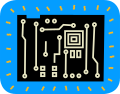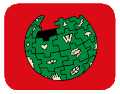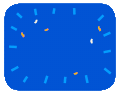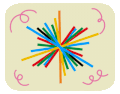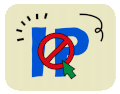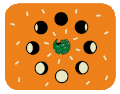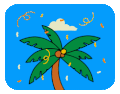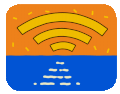Wikipedia 20/Resources/hu
Find customisable visual materials to use and share to celebrate Wikipedia 20.
About the Wikipedia 20 mark
We are celebrating our 20th anniversary with a wide range of symbols, illustrated by Karabo Poppy Moletsane and Jasmina El Bouamraoui, representing different types of knowledge, cultures, celebrations, the internet, and the Wikimedia movement.
In place of just one single mark, the Wikipedia birthday logo is customizable. Everyone can choose and arrange the birthday symbols to make their own mark. Feel free to use the symbols that are most meaningful to you, and of course, you can make your own symbols!
The unifying consistency here is visual. By following the design recommendations below, you can make the designs both personal to you and recognizable as part of the Wikipedia 20 birthday celebration.
How to use the mark
You can celebrate 20 years of Wikipedia with a text-only mark or you can use the symbols to create your own.
The custom mark consists of two basic elements:
- an image or animated group of images
- text below
Other than keeping things in that order, you can reuse, remix, and enjoy the symbols in a variety of ways.
Wait? Which Wikipedia 20 mark should I use?
There are two primary design styles for the Wikipedia 20 "mark."
The first uses 4 symbols from the birthday set (creators are free to choose the symbols that they wish) atop the Wikipedia wordmark with a "20" added in Linux Libertine type to the right. The writing must fit snugly beneath the margin edges created by the 4 panels.
The second uses the phrase "20 years of" in the font Linux Libertine Italic, carefully positioned 40px above the Wikipedia wordmark. This second lockup can be used with 4 birthday symbols in a 2x2 grid (placed above the wordmark) or used alone, without any birthday symbols.
By writing "20 years of," the design expresses just what we are celebrating.
How to customize the mark
The set of symbols can be connected, rearranged, and recolored to create custom combinations. You can use the materials in any graphics editing program, including Inkscape, which is free and open source.
The diverse color palette was inspired by celebrations around the world – representing confetti, cakes, piñatas, and party decorations. You can adjust the colors of the symbols themselves to fit your design needs using the color palette below.
#DC0816
R220, G8, B22
C7, M100, Y100, K1
PMS 2035 C
#E679A6
R230, G121, B166
C5, M66, Y7, K0
PMS 204 C
#EE8019
R238, G128, B25
C3, M60, Y100, K0
PMS 158 C
#F0BC00
R240, G188, B0
C6, M25, Y100, K0
PMS 7408 C
#E9E7C4
R233, G231, B196
C9, M4, Y26, K0
PMS 168-9 C
#028B3F
R2, G139, B63
C87, M21, Y100, K7
PMS 3522 CP
#049DFF
R4, G157, B255
C69, M31, Y0, K0
PMS 2995 CP
#0154D5
R1, G84, B213
C87, M70, Y0, K0
PMS 300 CP
#000000
R0, G0, B0
You can use this template to begin your custom mark design. The text "Wikipedia" can be replaced with any localized wordmark. Use the official Wikipedia wordmark in your language, place the number 20 next to the mark, and pick symbols to put above the text.
-
Wikipedia 20 mark template
Making your own birthday symbol
The symbols have three layers:
- A background using one of the colors from this palette
- A stylized vector icon illustrated with a 9pt stroke
- Confetti accents
STEP BY STEP GUIDE
DIY starter kit:
-
Symbol background
-
Symbol confetti
STEP 1: SET THE TONE
- Pick your background color from the color palette and apply it to the grey rounded holding shape in your DIY starter kit.
STEP 2: TELL THE STORY
- Find an icon that helps you tell a story. Think something of cultural significance, celebration, something that symbolizes a moment in Wikipedia history, or any memories you have of the movement over the last 20 years. The icon must have a 9 pt brushstroke. Place it on the center of your background, and color it in using colors from the Wikipedia 20 palette. You can also find free icons that match this style on Noun Project.
STEP 3: DECORATE!
- Finally, add confetti. You will find a block of confetti in your symbol starter kit.
- Pick what you need, use contrasting colors in the palette. Remember: too much confetti can clutter the artwork.
STEP 4: SAVE, UPLOAD, AND SHARE.
- You’re done, it’s time to use this symbol, and have others use it too.
- Share your symbol on Commons with "Wikipedia 20 symbols" so others can find it.
On-wiki template
The template {{custom mark}} can be used on meta or copied to other projects to make on-wiki creation of banner symbols easier. This is convenient for users to customize on their user page or project pages which might want to change the images frequently. An example use would be:
{{Custom mark
| image1 = Wikimania2021_learning.svg
| image2 = Wikimania2021 bus travel.svg
| image3 = Wikipedia20 Knowledge.svg
| image4 = Wikipedia20 community2.svg
| wordmark = Wikipedia-wordmark-uz.svg
}}
A szimbólumok
Using the designs for other materials
The Wikipedia 20 symbols can be used to produce celebratory merchandise, identify special web pages or other digital content, make posters or banners, name tags, birthday cakes, and much more. Below are a few examples that show how the symbols can be used on a tote bag and sticker packs. Use these templates to make your own designs.
-
"20 years of Wikipedia" mark in black
-
"20 years of Wikipedia" mark in white
-
20 symbol design
-
20 symbol template
-
sticker sheet design
-
sticker sheet design
-
sticker sheet design
-
sticker sheet design
-
sticker sheet design
Please make them to share! But please do not use the name "Wikipedia" to sell any items, or for other uses without checking the trademark policy.
Presentation template
Are you planning to hold a talk, a presentation or a discussion during your Wikipedia 20 event and need a branded slide template? Find the Wikipedia 20 presentation template here. Make a copy and personalize it to best fit your needs.
Social media and events design templates
Download these SVG templates to build your own designs
-
Wikipedia 20 design template guide
-
Wikipedia 20 design template
-
Wikipedia 20 design template
-
Wikipedia 20 design template
-
Wikipedia 20 design template
-
Wikipedia 20 design template
Celebration videos
Celebratory video messages from Katherine Maher that can be played at virtual birthday celebrations.
-
A 5 minute video message from Katherine Maher on the occasion of Wikipedia 20
-
Short happy birthday message in German by Katherine Maher
-
Short happy birthday message in Arabic by Katherine Maher
-
Short happy birthday message in Chinese by Katherine Maher
-
Short happy birthday message in Spanish by Katherine Maher
-
Short happy birthday message in French by Katherine Maher
-
Short happy birthday message in Russian by Katherine Maher
-
Short Best wishes message in German by Katherine Maher
Digital swag
Celebrate with this fun collection of digital assets
Video call backgrounds
Use these backgrounds in your meetings or virtual events
-
Grid of symbols
-
Grid of symbols on black background
-
Incomplete grid of symbols
-
Birthday cake on blue background
-
Birthday cake on green background
-
20th birthday on red background
-
Calavera on yellow background
-
Community illustration on yellow background
-
Fireworks on blue background
-
Flamenco dancers on yellow background
-
Knowledge illustration on orange background
-
Lunar cycle on green background
-
Photography illustration on red background
-
Puzzle globe illustration on black background
-
Puzzle globe illustration on off-white background
-
Retro computer on yellow background
-
Space background
-
Speaker illustration on orange background
-
Confetti on black background
-
Confetti on white background
Cover images
Upload these to your social media profiles
-
Confetti on white cover image
-
Confetti on black cover image
-
Confetti on blue cover image
-
Confetti on green cover image
-
Confetti on pink cover image
-
Confetti on yellow cover image
-
Community illustration on yellow cover image
-
20th birthday cover image
-
Blue puzzle globe on cover image
-
Retro computer on blue background
-
Birthday symbol cover image
-
Birthday symbol cover image
Gifs
Communicate and celebrate using these GIFs and stickers. You can also search #wikipedia20 on any Giphy supported social platform to use these.
-
Wikiversity animated symbol
-
Wikisource animated symbol
-
Fireworks animated symbol
-
Mediawiki animated symbol
-
Wikipedia Globe animated symbol
-
Braille animated symbol
-
Buildings animated symbol
-
Chart animated symbol
-
Circle animated symbol
-
Clock animated symbol
-
Confetti animated symbol
-
Fashion animated symbol
-
Garbage bin animated symbol
-
Gavel animated symbol
-
Healthcare animated symbol
-
Incubator animated symbol
-
IP animated symbol
-
Lightning animated symbol
-
Moon Circle animated symbol
-
Palm tree animated symbol
-
Photography animated symbol
-
Plane animated symbol
-
Plus animated symbol
-
Sacred heart animated symbol
-
Soviet Space Travel animated symbol
-
Speakers animated symbol
-
Wifi animated symbol
-
Wikidata animated symbol
-
Wikinews animated symbol
-
Wiktionary animated symbol
-
Cake animated symbol
Happy birthday Wikipedia video
További vizuális erőforrások
Data visualisations
At your event, you can choose to display data visualisations as an interactive backdrop on projectors, televisions, or computer screens. They are a great way to showcase Wikipedia's data in interesting ways.

- Listen to Wikipedia
- Terra Incognita
- Histography
- Backstory-13 years of HIV/AIDS on Wiki
- Wikipedia gender
- Africa on Wikipedia
- WikiGalaxy
- Xefer Wikipedia Radial Graph
- Map of Wiki Loves Monuments
- Wikimedia Community Visualization
- Wikistream
- Wikipulse
- Wikipedia Recent Changes Map
- Wikipedia Live Monitor
add more!