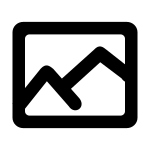User:John Cummings/use media content
- Replace NAME OF CATEGORY in media type category
- Replace category=Media_files_produced_by_??? with name of category in tool that allows you to see where content is already used
- Replace all ??? with suitable names
- Replace _files.php?category=SUITABLECATEGORY&depth=5 with the the name of the correct category in the whole document (using + instead of spaces in name of category)
| Use ??? Content |
|---|
??? has released media under a Wikimedia compatible license making it free for everyone to reuse. You can help more people to see the content by adding the content to Wikimedia projects, tools are provided below to help you do this.
| ??? collections available on Wikimedia Commons |
|---|
| ??? unused media |
|---|
The lists below will help you find unu media in your language on different Wikimedia projects.
To use the list simply:
- Click ▼ next to the Wikimedia project name.
- Click on a language to see all the content files that have not been added to that project in that language..
Lists are arranged with the largest languages at the top, click ![]() to sort a-z. From the list you can click on the image to see the full description on Wikimedia Commons.
to sort a-z. From the list you can click on the image to see the full description on Wikimedia Commons.
| How to add content to Wikimedia projects |
|---|
Adding content to Wikimedia projects is done in the same way on all projects with the exception of Wikidata.
 For instructions of how to add images to Wikimedia projects using Visual Editor please click here. To edit a page simply click edit at the top of any article.
For instructions of how to add images to Wikimedia projects using Visual Editor please click here. To edit a page simply click edit at the top of any article.
![]() To add an image to a Wikidata item:
To add an image to a Wikidata item:
- Use the search tool above to find an image you would like to use on Wikidata and copy the file name
- Use the search tool on Wikidata to find a suitable article
- Scroll down to the bottom of the list of properties and click + add
- Use image as the property field and paste in the name of the file into the box that appears
- Click ✓ save