Small Wiki Editor Engagement Project/Report/Monthly (July-August 2012)
Based on the survey and analysis of editors (a detail report is available) and readers needs, we have designed a new kind of help pages with very basic editing help for new editors. These help pages are hosted under a new help page portal. Currently we are running a pilot on the newly created help pages, and a complete report on the pilot with full results will be available upon completion. Meanwhile, this serves as an initial report to document the setup and early results from these experiments.
The pilot started in September 12, 2012 and the first phase was on help pages related to new article creation which was up for 3 weeks. Later we started running the pilot on help pages with a help page portal or contribution portal. That pilot is still in progress and we hope to finish that in October 28, 2012. The pilot is running with the help of Wikipedia central notice system and we are using banners to attract readers and new editors to get help from new help pages.
Help pages
[edit]Things we kept in mind when building these help pages
[edit]- The help pages are how-tos, using a step-by-step method of teaching
- The text must be easy and short
- One help page will focus on one activity, not trying to cover too many things on one page
- The page size will be kept to a minimum so it can be easily loaded, even in slow connections
- These pages will cover only the very basic activities a new editor needs to know in order to get started
- The help pages will target Wikipedia users with very little or no prior experience of editing Wikipedia
- Help pages will have a friendly and easy navigation system for browsing
How the help pages were built
[edit]As we tried to avoid the need of reading a lot before start editing Wikipedia, we focused on using visual methods to teach new editors. We had two options — video and images. Downloading or running video from the web can require extra bandwidth use, so we used images. To give it a video-like look, we used animated or GIF images. The images have satisfactory resolution but keep the size to a few hundred kilobytes each. Animated images also allow us to split a step into smaller steps using various layers in one single image. The animated image is also helpful to draw attention from readers.
The help page structure is very basic, each step has a bold and large step number at the top-left of the frame. Next to the step number there is a small text description in a few lines explaining the activity. And below that the step is shown with an animated screenshot image, pointing to the activity in the UI. For example, if the text is about giving a new editor a clue about where the edit button is, on the image, there is an arrow pointing to that edit button. The image is also self explanatory.
We also used various colors to differentiate things in a small glimpse. For example, background color of step numbers and step image descriptions are different to make them easily understandable. Also we used bold border of different colors between two steps, so people will not mix-up between steps. We realized that having multiple animated image on one page could be distracting to someone, but we don't have a slider feature on MediaWiki to deal with this issue. But this did not turn as a major problem.
The help pages are easy to navigate between, both from the portal or from a single help page (see an example here, bottom of this page).
Covered topics on the current help pages
[edit]- How to create a new article
- How to translate an article from English Wikipedia
- How to add references
- How to do basic formatting like bold or italicize
- How to add wikilinks
Help page portal portal
[edit]All of these new help pages are indexed in a new portal page. Primarily the purpose of the this portal is to create a way to navigate between help pages, but it also have few other important purposes.
- To give new editors a pointer about where to start
- Guide new editors to the best or recommended practice
- Motivating the new editors to contribute
- Answering few very frequent questions they might have
Facts about the new help page portal
[edit]The new help page portal or contribution portal is divided in two pages that are linked on one single page (parent page) using tabs. Like the help pages we also tried to keep the text short and clear to ensure they are easy to read.
The first portion focuses on the following:
- Anyone can contribute to Wikipedia and that can be you
- Encouraging readers or new editors to create new accounts
- Index of newly created help pages with very short description in title
- Encouraging new editors to be bold and assuring them that editing mistakes will not bring any harm to Wikipedia
- Guiding new editors to the best practice and giving them options per their time availability and scope
Second portion or the portal is about answering few very frequently asked queries about Bangla Wikipedia editing. The questions we answered there are the following.
- Why they should write to Wikipedia?
- What they can write on Wikipedia?
- What they should try to avoid when editing Wikipedia?
- Why translating from English Wikipedia can be the best option to start editing in Bangla Wikipedia?
The reasons to select this questions for a short FAQ is pretty much self explanatory — to give new editors an idea about Wikipedia editing and what they can to Wikipedia, which will not only help the project, but also their personal development. The last question about translating from English Wikipedia is an exception one for small Wikipedia projects. The reason to focus on translating is, as content in small Wiki projects are not very rich, community usually get the information from English project and the English one is very rich. When people translate from English Wikipedia they do not need think much about few basic steps like, copyright, notability (as most articles in English Wikipedia already passed notability test), and a most important part, information and reference collection. English Wikipedia articles usually have a lot of information so if someone just translates, then he does not need to spend much time to look for information to write, also s/he can simply copy the references on English Wikipedia article over to the Bangla Wikipedia article. And a new editor can also start learning about basic Wikipedia manual of style with translating.
Feedback from the local community
[edit]The local community was responsive and provide a good feedback on this matter. Translated version of one of their opinions in quoted below.
| “ | This is an awesome idea. Editing Wikipedia will be much easier for newbies now. I can guarantee—if anyone has a bit enthusiasm to contribute to Wikipedia, s/he will start editing Wikipedia for sure after reading these help pages. It is a work in progress, have a few spelling mistakes, but hopefully it will be fixed over time. Another point, new users get a welcome message right after the account creation. If we can highlight this help page links there, it will be very useful. The links we have in our current welcome message, no one clicks on those. | ” |
- — Khaled0147 (here), a Bangla Wikipedia editor, who has been highly active in last few months.
Initial impact on Bangla Wikipedia
[edit]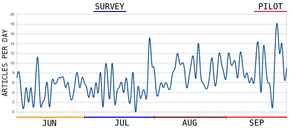
Since the start, we noticed a big difference in editor engagement in Bangla Wikipedia. A significant growth in article creation has been achieved in Bangla Wikipedia. We started the project who had an daily article creation rate of around 5 articles per day, but in last month the article creation rate went nearly doubled, per day.
| Month | Articles per day |
|---|---|
| June, 2012 | 5.03 |
| July, 2012 | 5.29 |
| August, 2012 | 8.00 |
| September, 2012 | 9.17 |
